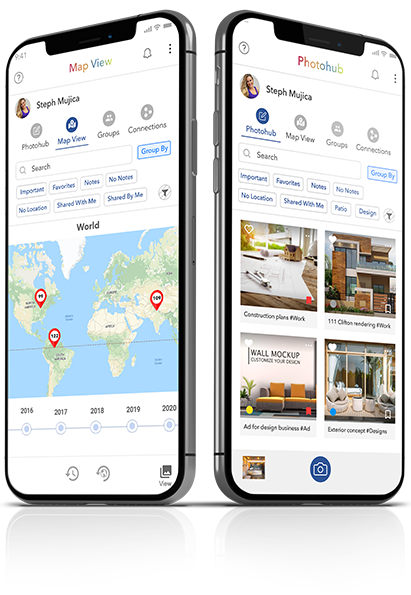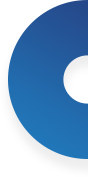You Can’t Miss My Story
The evolution of a phones ability to capture and store images fascinated me, yet I found that there was something critical missing in the way pictures were managed. Often, I would scroll through my gallery endlessly, working unnecessarily hard to find important screenshots of documents or images. If I was lucky enough to find what I was searching for, I would create a duplicate of the image so that it would appear first in my gallery. Other times I would give up on my search or would simply take a second screenshot of the document. Overtime I developed a sharp pain on my right thumb. Little did I know this would eventually become the ultimate motivation behind Photohub's inception; I just knew there had to be a better way.













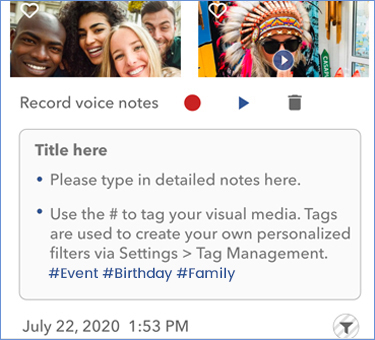
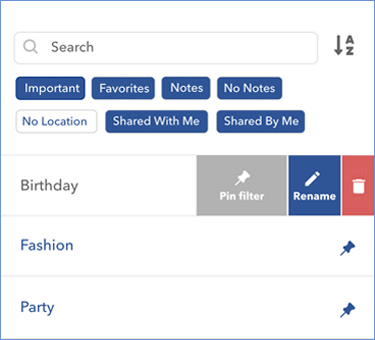
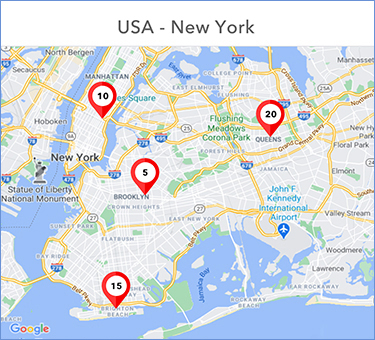
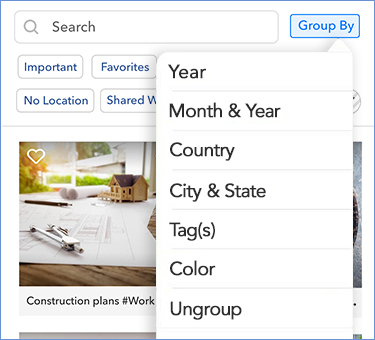
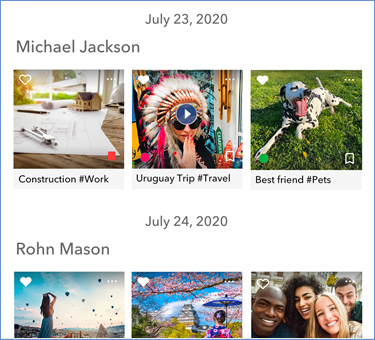
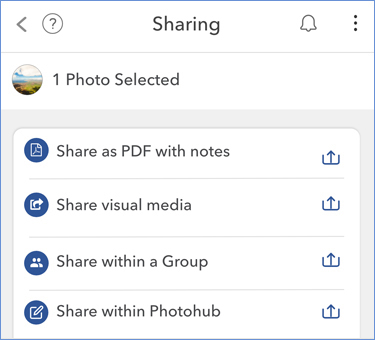

 9K+
9K+ 3M+
3M+ 1M+
1M+ 100K+
100K+